Terminal Models: A920, A920 Pro
Your mobile terminal is equipped to utilize the 4G LTE cellular network for internet access when available. This will give your terminal internet access and allow you to process credit card transactions wherever you go, as long as you are in range of a cellular signal.
In addition to 4G internet access, your terminal can also connect to WiFi networks. It is highly recommended that you add your home and/or business WiFi network to the terminal. The terminal will use the WiFi connection to download important terminal updates. Always have your terminal connected to WiFi whenever possible so as not to use data from your 4G data plan, which is limited according to your paid 4G plan subscription. To learn how to add WiFi internet access to the terminal, please go here.
If you purchased a 4G subscription plan for your terminal, then the 4G SIM card was installed in your terminal prior to shipping. The SIM card allows the terminal to roam and utilize the best cellular signal possible, regardless of the carrier.
Check that your 4G internet is enabled
On the terminal screen, swipe down from the top of the screen to display the notifications panel as shown in the picture below.
Next, if the 'Mobile data' icon is grayed out, then tap on it to enable 4G internet.
![]()
View your 4G data configuration
To bring up the screen below, long-press on the icon labeled ‘Mobile Data’ in your notifications panel.
You will see basic information about your data configuration.
You can disable 4G internet by tapping the mobile data toggle switch.
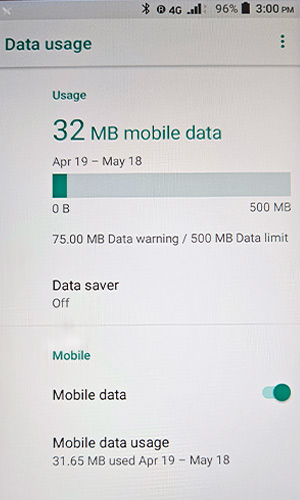
View additional mobile data information
To bring up the screen below, long-press on the mobile data usage section.
You can view your data usage and limits as well as when your usage warning will display.
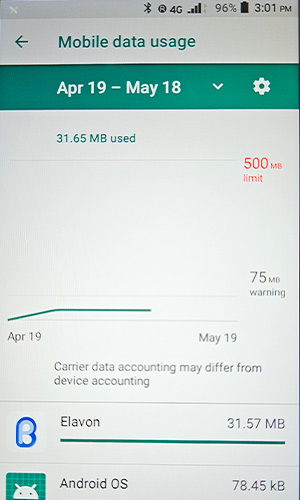
To view additional tutorials related to your payment terminal, please go to WebsiteExpress.com Knowledgebase > Payment Terminals.
Thank you for using Website Express merchant services for your online or in-store payment processing, please let us know if you need any additional help.

