Terminal Model: Ingenico Move/5000
The Ingenico Move/5000 terminal can connect to the internet using several different methods. Including Ethernet cable, 4G through a SIM card, WiFi and also through Bluetooth using the charger base. In this tutorial we will show you how to connect to the Ingenico Move/5000 terminal to the internet using your wireless (WiFi) internet connection. See below for the setup instructions.
WiFi Internet
On the terminal keypad, hit the silver menu button as shown in the picture below.

On the terminal screen, tap the Admin Mode icon.
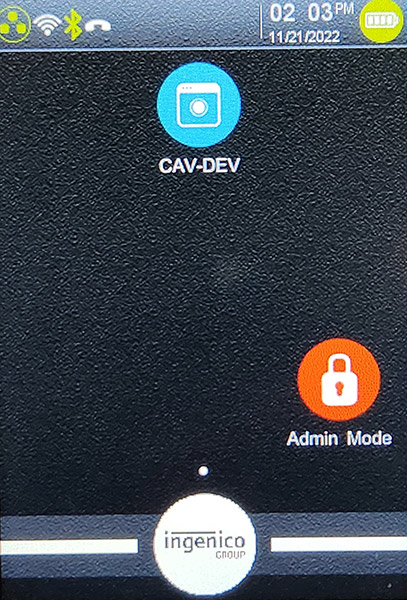
Next, enter the admin password.
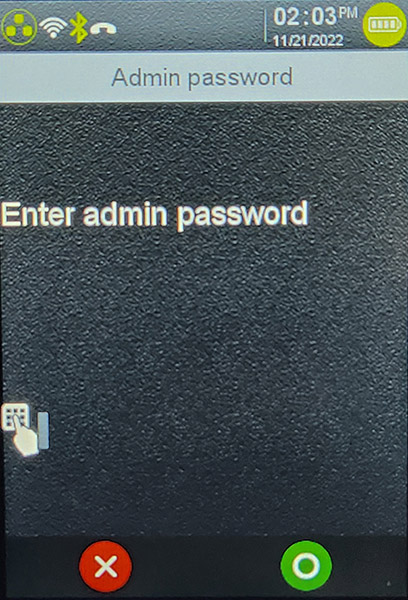
Tap the Control Panel icon.
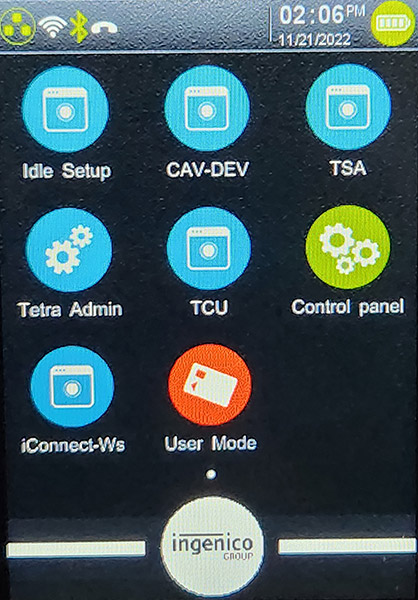
Tap Terminal settings.
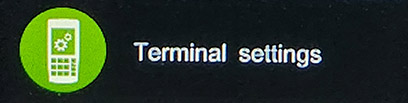
Tap Communication means.
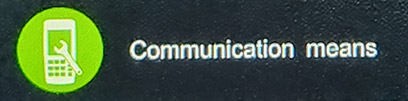
Tap Wi-Fi.
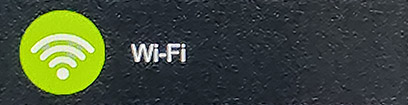
Tap Scan networks to locate the WiFi networks near you.
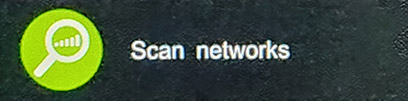
Under the list of available networks tap on your WiFi network
Enter the password for your WiFi network.
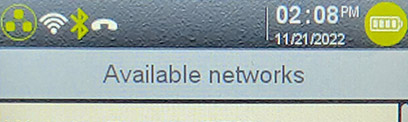
Your terminal's WiFi icon will turn green when you are connected.

Now you can return the terminal to User Mode by hitting the silver menu key and then tapping User Mode. Hit the red key to exit out of that screen when done.
To view additional tutorials related to your payment terminal please go to WebsiteExpress.com Knowledgebase > Payment Terminals.
Thank you for using Website Express merchant services for your online or in-store payment processing, please let us know if you need any additional help.

