Visit your PCI Compliance portal at: https://pcicompliancemanager.com
To log in you will need your username/MID and password.
If you forgot your password, click Recover Password.
Every year you must validate and attest to your compliance status. This is easy in most cases. If your card acceptance process has not changed since last year and you are handling card information correctly then you may be able to simply review and click Next on most screens since your information is saved from last year.
The below screenshots are from a simple but common processing setup. Your steps and questions may be different from what is show below.
Once you are logged in click Start business profile.
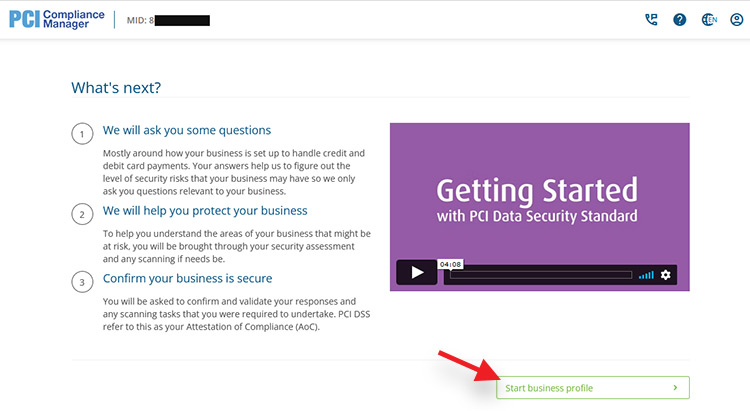
Review and click Next
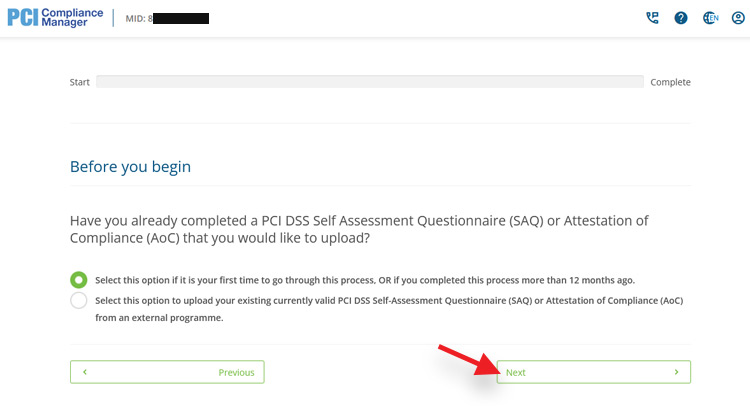
Review and click Next
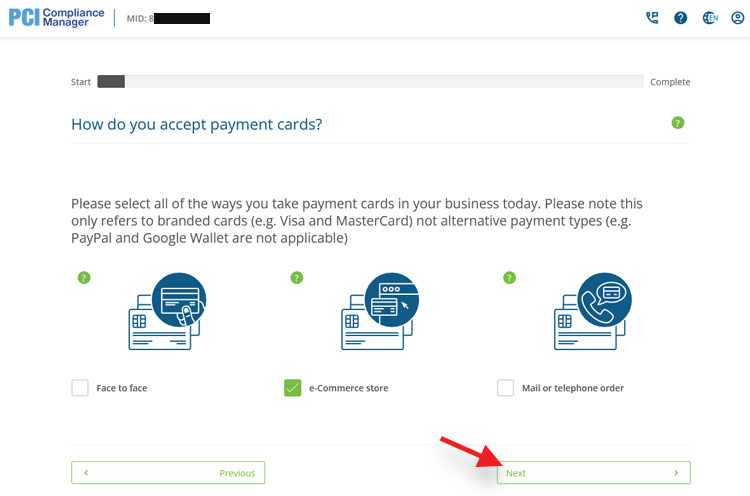
Review and click Next
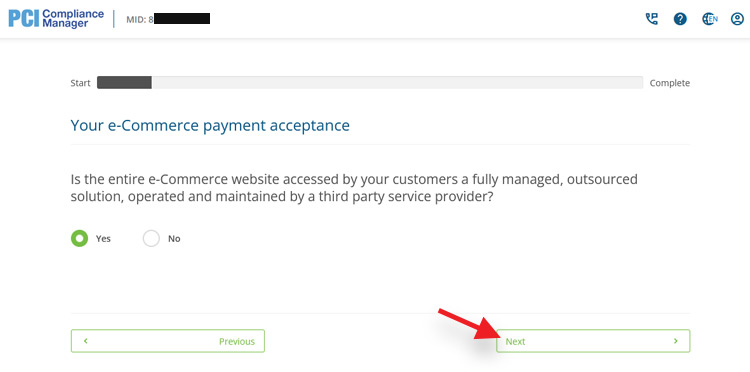
Review and click Next
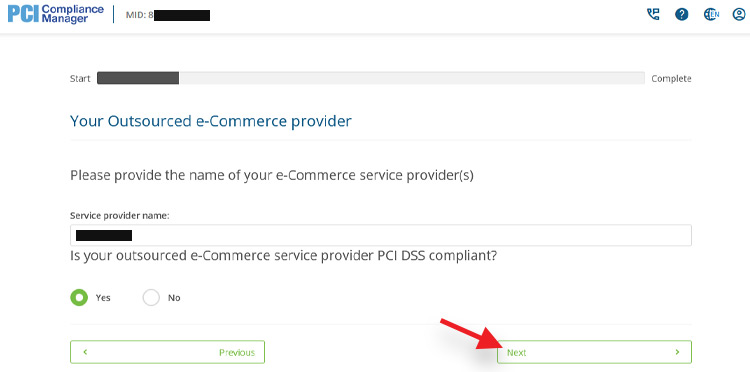
Review and click Next
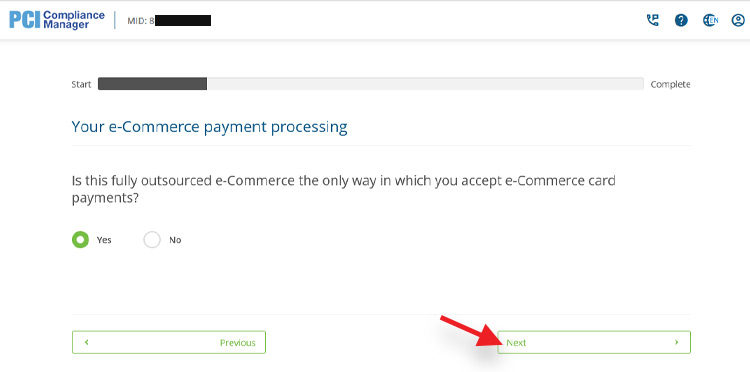
You should have a security policy on file from previous years, if not you can download the template.
Review and click Next
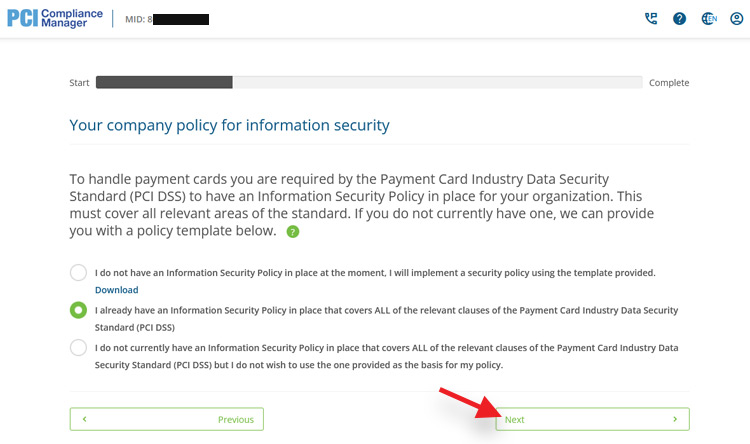
Once you have finished the business profile questions you can confirm your compliance.
Click Begin step
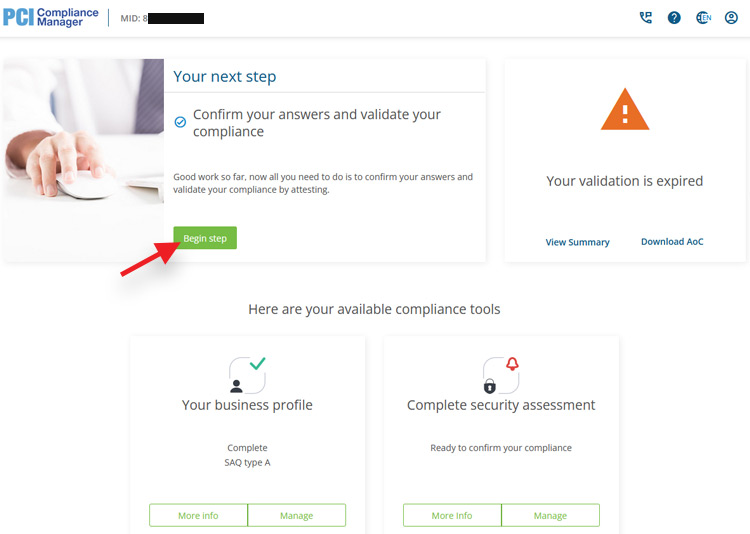
Review and click Confirm your Attestation
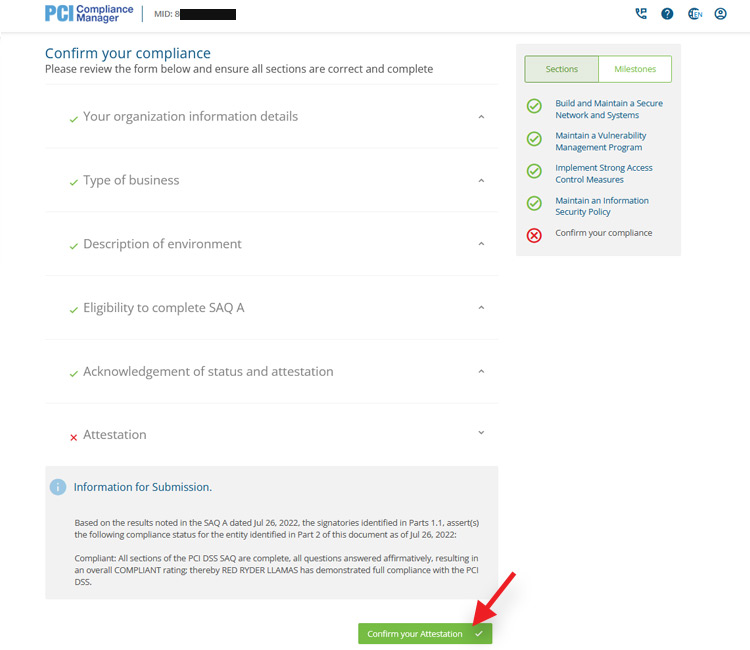
That's it! You are now compliant for 1 more year.
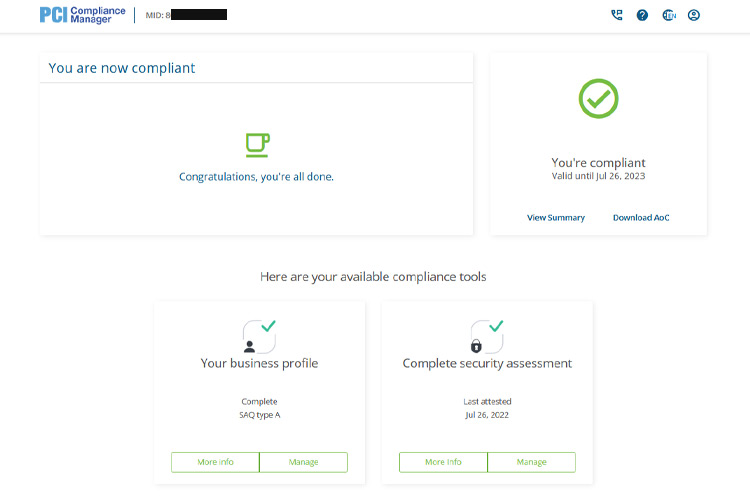
To view additional tutorials related to your merchant account please go to WebsiteExpress.com Knowledgebase > Merchant Accounts.
Thank you for using Website Express merchant services for your online or in-store payment processing, please let us know if you need any additional help.

